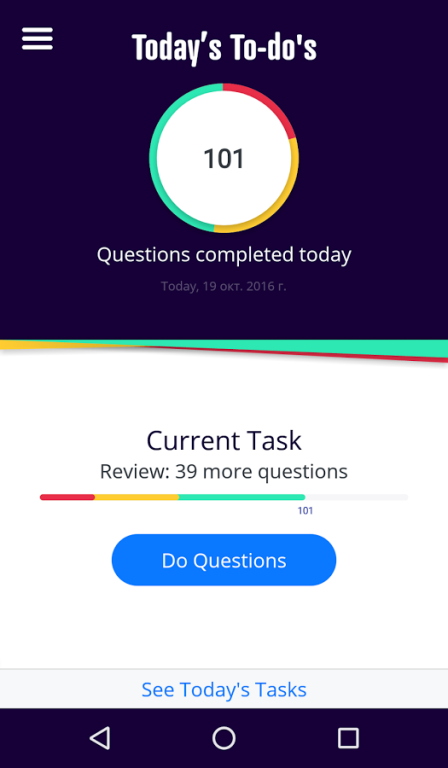Learnly Anesthesia 1.1.1
Free Version
Publisher Description
Aiming to master basic anesthesia sciences? The Learnly Anesthesia app prepares medical trainees for competency in the scientific basis of clinical anesthetic practice with topics including anatomy, anesthesia equipment and monitoring, pharmacology and physiology.
Powered by Firecracker, the next-generation adaptive learning platform, the app will make your study more accessible, more flexible, and most importantly, more effective.
“Learnly Anesthesia” Features:
MOBILE LESSONS
Designed for on-the-go learning, our 196 modules cover everything you need to know on basic anesthesia sciences.
3000 QUESTIONS
Assess your knowledge with 3000 high-yield questions.
OPTIMIZE LEARNING
Optimize your learning with our spaced repetition algorithm designed to help you recall and retain information.
DAILY CASES
Solve daily patient cases to boost clinical confidence
SEAMLESS INTEGRATION
Seamless web and mobile integration across the Firecracker platform.
About Learnly Anesthesia
Learnly Anesthesia is a free app for Android published in the Teaching & Training Tools list of apps, part of Education.
The company that develops Learnly Anesthesia is Firecracker Inc.. The latest version released by its developer is 1.1.1.
To install Learnly Anesthesia on your Android device, just click the green Continue To App button above to start the installation process. The app is listed on our website since 2016-12-30 and was downloaded 15 times. We have already checked if the download link is safe, however for your own protection we recommend that you scan the downloaded app with your antivirus. Your antivirus may detect the Learnly Anesthesia as malware as malware if the download link to me.firecracker.learnly is broken.
How to install Learnly Anesthesia on your Android device:
- Click on the Continue To App button on our website. This will redirect you to Google Play.
- Once the Learnly Anesthesia is shown in the Google Play listing of your Android device, you can start its download and installation. Tap on the Install button located below the search bar and to the right of the app icon.
- A pop-up window with the permissions required by Learnly Anesthesia will be shown. Click on Accept to continue the process.
- Learnly Anesthesia will be downloaded onto your device, displaying a progress. Once the download completes, the installation will start and you'll get a notification after the installation is finished.